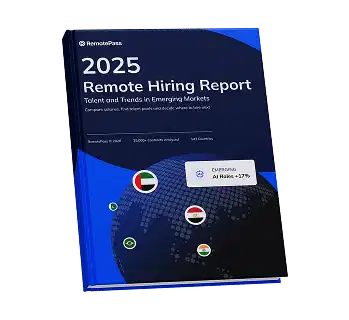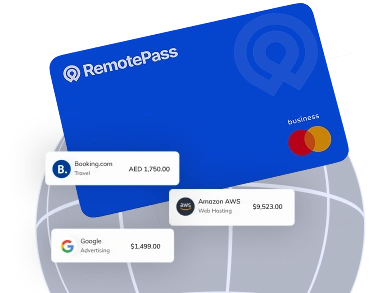Even before the COVID-19 led to shutdowns across the world, the remote workforce was consistently growing. And it looks as if working remotely will only grow in the future. That's why it's important to create an at-home office space that allows for not only productivity, but also comfort and enjoyment.
What Is the Best Work-From-Home Gear?
Going through multiple lists of "must-have items for remote work at home" and "best accessories for a remote-work office" can sometimes be intimidating, especially when the lists are pages long and require an investment on your part. That shouldn't be the case; making the best work-from-home office should be affordable and manageable for everyone. At RemotePass, that's one of our goals: make remote working easier and less expensive.
If you think you'll be remotely working for only the next three to six months, you may not want to redo your entire home office (if you have one)! So, let's check out the best gear and technology for working from home, for both short-term and long-term remote workers.
Top 10 Gadgets for Temporary & Long-Term Remote Home Offices
Wrist Rest vs. New Mouse
Wrist Rest: Only see yourself home for another month or so? It's still worth it to get a wrist rest for your mouse. Interestingly, a lot of the best wrist rests are known as "gaming" wrist rests, such as those from HyperX. These devices are no longer just for avid gamers, but also for avid remote workers.
New Mouse: If you think you're going to stick to the remote-working life, investing in a new mouse is a good idea. This rechargeable Logitech mouse allows you to switch between three different computers, has a speed-adaptive scroll wheel, and incredibly low friction. It isn't inexpensive, so make sure you check out a few different options before your purchase. If you already are experiencing some wrist pain, this list has 10 options of ergonomic mouses to choose from.
Laptop Stand vs. Converting Desk
Laptop Stand: If you don't want to invest in a whole new desk, a laptop stand can help with posture and accessibility. Adjustable laptop stands mean you don't have to stare down at your laptop: you can tilt it to the best height off your desk for you. It's especially helpful if you have another monitor and you'd like your laptop to be on the same level.
Converting Desk: For longtime remote workers, a converting desk can help with back pain and long-term health. Fully and Autonomous are well known for their standing desk options. If you want something between a laptop stand and converting desk, you can use a standing desk converter on your regular desk, and adjust it to your height when you want to take a break from sitting.
Back Support vs. Office Chair
Body Support: Proper back support is key for any remote work office. Without getting a full office chair, you can invest in either back support or tailbone support cushions (or both) that keep you sitting in comfort all day long.
Office Chair: Sometimes, investing in a new office chair is the best bet. This Aeron chair can be customized depending on your needs (and budget). For a more affordable option, check out the well-rated Homall executive chair, another item originally designed for gaming.
Wireless Headphones vs. Wireless Everything
Wireless Headphones: If you're going to get anything wireless, headphones are a great first investment. And bonus points if they're noise-cancelling! This affordable pair is adjustable and comfortable. But if you prefer in-ear headphones, Sony's true wireless earbuds are a bit more expensive, but a favorite option.
Wireless Everything: From wireless headphones, to a wireless mouse, wireless charging stations, and more, the more wireless your setup is, the more flexibility you have. But be careful to keep these items charged!
Second Monitor vs. Second Laptop
Second Monitor: Getting a second monitor can be incredibly helpful, for a comparatively low cost. It can help save you time and effort, as well as keep your current monitor from overworking (cost savings in the long run). Here are some options to check out.
Second Laptop: If you need more processing speed, or you are only working with one laptop to begin with, purchasing another laptop or tablet can be helpful. You may want to use one for work and one for general purposes, or be able to switch between them depending on your current task. Plus, if you don't plan on working from home for long, a laptop or tablet can be a great option to get you through the remote days.
The Best Remote Home Office Is What's Best For You
Making the best work-from-home office should be affordable and manageable for everyone. If you think you'll be working remotely for the foreseeable future, then yes, it may make sense to invest in that expensive desk and chair you've been eyeing. And know it's not only an aesthetic investment: proper remote gear can help your body and health long term. Be sure to first check with your employer to see if they are covering home office expenses, because that can take off some of the burden.
If your workforce is starting to return to the office, or if you only work remotely a few days per month, it may be smart to buy items that help your comfort but don't use up an entire paycheck! Working remotely can be manageable and even enjoyable with the right tech, tools, and gear to help you.

.svg)




_gm_optimized.webp)



.svg)
























_EasiestToDoBusinessWith_EaseOfDoingBusinessWith%20(1).svg)





.svg)