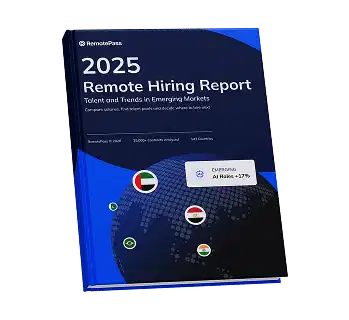Managing a growing distributed workforce and multiple entities comes with its fair share of challenges, especially when it comes to accounting. With different systems, complex integrations, and constant compliance requirements, the process can often feel overwhelming. But what if it didn’t have to be so difficult?
That’s why we’re excited to announce the launch of the advanced QuickBooks Integration, designed to make your payroll accounting processes faster, smoother, and more transparent than ever before.
What is the New RemotePass QuickBooks Integration?
This enhanced version connects RemotePass directly with QuickBooks, enabling seamless synchronization of payroll data by entity. With real-time syncing, support for custom fields, cost centers, and advanced GL mapping, managing your accounting data is easier and more flexible than ever.
Why This Matters
The RemotePass QuickBooks integration brings essential improvements for businesses managing local and global teams with multi-entity operations. Here’s how it helps:
Save Time:
Automate data syncing between RemotePass and QuickBooks, eliminating the need for manual entry and reducing errors.
Increase Accuracy:
Real-time syncing ensures that your payroll accounting data is always up-to-date and accurate across systems, minimizing discrepancies.
Enhance Transparency:
With live sync status tracking and detailed reports, you can always stay informed about the health of your integration, making it easier to troubleshoot and optimize.
Improve Financial Control:
Our integration lets you map expenses and payments to the correct GL accounts with ease. No more missing or incorrect data. Take full control of your accounting processes.
Scale Your Operations:
As your business grows, the QuickBooks integration scales with you, ensuring you maintain a seamless connection between RemotePass and your accounting tools.
Simplify Troubleshooting:
Clear error reporting helps you identify and resolve issues faster, ensuring minimal disruptions to your accounting workflows.

What’s Included?
Here’s what you can expect from the upgraded RemotePass x QuickBooks integration:
Real-time Syncing:
Live updates including cost centers, custom fields, and advanced GL mapping. Always know when data was last synced and which entities were included.
Advanced GL Account Mapping:
Map any expense type to the appropriate GL account, including separating payroll payments per contract type from other expenses for better financial control.
Faster Sync Speeds:
Enjoy faster and more reliable syncs, so your financial data is always up-to-date and available when you need it.
Error Visibility:
In the rare case that a sync doesn’t go as planned, you’ll have everything you need to quickly pinpoint the cause. With clear, detailed descriptions on each invoice, you can easily adjust settings on QuickBooks and get back on track, ensuring smooth operations with minimal effort.
How to Get Started
Ready to simplify your accounting processes and improve your global financial management? Here’s how to get started with the RemotePass QuickBooks integration:
- Connect Your Accounts:
Easily link your RemotePass account to QuickBooks and set up your integration with just a few clicks. - Map Your Data:
Customize how you want your payroll per type, expenses, custom fields, and other financial data to sync with QuickBooks. - Sync and Go:
Once everything’s set up, enjoy seamless, automated syncing between RemotePass and QuickBooks, with full transparency and improved performance.
Try the RemotePass QuickBooks Integration Today
Ready to take your accounting to the next level with seamless integration between RemotePass and QuickBooks? Book a demo today and see how this integration can help simplify your financial operations while increasing efficiency across your global workforce.

.svg)




_gm_optimized.webp)


.svg)
























_EasiestToDoBusinessWith_EaseOfDoingBusinessWith%20(1).svg)





.svg)