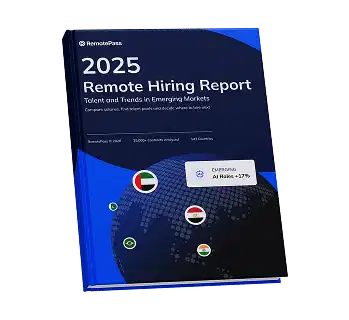The COVID-19 pandemic has forced us to review the work dynamic as more companies embrace remote working.
As the company or business continues to grow, the need for IT assets continues to increase. Entities have no choice but to provide remote workers with telecommunication and IT assets.
Many businesses develop digital infrastructures. This makes monitoring software and hardware assets become an essential task. This is especially true for entities with remote workers located around the globe.
Ways to Manage Equipment for Remote Team Members
Sad to say, most companies' IT assets get lost in the hands of remote workers. Some workers get higher positions, others get assigned to different teams or roles, while others exit the company.
Employers have to constantly replace the lost or damaged assets or update them to enhance business processes. The IT assets assigned to remote workers keep piling up, making it difficult to track them. The items can end up getting forgotten.
To avoid unnecessary expenses, here are some ways how to manage your organization's IT assets.
- Providing Remote Desktops and Devices
Most employers fail to acknowledge that some remote workers don't have the necessary equipment to be productive. Only a small percentage use company-provided equipment.
Some organizations already have the equipment they can assign to remote team members. Large companies that can manage to provide equipment have a pre-approved list of the type of equipment.
Team members can purchase the equipment at a price that’s within the budget range. Most organizations provide items such as:
- Computers and fast internet connections
- Improved internet bandwidth and data
- Communication accessories such as headsets
- Home office equipment such as ergonomic chairs and desks
- Software and office stationery
When you implement IT policies for team members, you help to create an environment where your staff can be more productive. You'll also need a policy that includes the terms associated with the device and usage of the same. It should include;
- Equipment usage
- Return policy
- Guidelines on termination and end of the contract
Benefits of Issuing Company-Owned Equipment
Providing your remote team with the equipment your company already owns gives you more control over multiple factors. For instance;
- You can implement security measures
- Resolve support issues quickly, and
- Provide convenient access to all team members
Using personal mobile phones to access vital business information poses a security risk. If the remote team members have to use personal devices, it's critical to have an updated Mobile Device Management (MDM) policy. This policy provides your business protection on sensitive information or data.
MDM policies cover different areas such as;
- Inventory management
- Security management
- Software distribution
- Policy management and enforcement
- Implementing Comprehensive Security Protocols
Most cyber-attacks target remote workers first. Network security issues can paralyze any business operations, affecting the entire organization.
When working with a remote team, it's paramount to train them on security measures that offer protection to its personnel and data.
Team training can involve creating and using strong passwords and how to use spam filters. You can adopt multifactor identification procedures and ensure that the antivirus software is always up to date.
- Setting Up a Secure VPN
VPNs (virtual public networks) offer protection to computer data when online. The VPN maintains the same security level, appearance, and functionality as the computers in the company network.
Keeping you safe from cyber-attacks is a top priority. That’s why you must only use the highest level of encryption to send and receive data via VPN.
- Having In-Built Remote Sessions, Monitoring and Troubleshooting Remote Devices
As your remote team adapts to working from home, some members can encounter more IT-related issues than working from the office. Giving your IT team remote access to devices makes it easy to troubleshoot and resolve any problems.
- Consolidating and Automating the System
Having all the IT assets in one system gives you a single visibility point of the technology infrastructure. It makes it easier to monitor the assets such as the hardware and software licenses despite the physical location.
You're able to keep tabs on the number of assets disbursed, and you'll have a comprehensive record of each tool. Automating processes such as updating software, monitoring refresh cycles, and managing warranties make business operations more efficient.
It's also advisable to automate risk detection to track whether the appropriate licenses are in place. You're able to see whether the software in use is up to date. This reduces instances where unlicensed software used by the remote team exposes the organization to security risks.
Other benefits of having a centralized system include:
- Fast Customization and Report Generation
You’re able to filter usage of company assets by aspects such as the employee and office assigned department, role, model number, and type. If you need this information, it’s easy to download it to a spreadsheet.
- Instant Platform Population
You're able to import data and information on all assets from spreadsheets in record time. You can do the following;
- Utilize the platform in real-time
- Update systems
- Reassign equipment
- Maintain the assets, and
- Add new ones
- Integrating Asset Management and IT Services
Listing inventory and controlling IT assets are two of the most efficient basic controls. If the IT asset management is automatic and centralized, you're able to achieve these basic controls.
When you use IT services and asset management together, your IT team will find it easier to address security issues. It becomes easy to manage the life cycle of any asset from onboarding to reclamation.
- Including Virtual Desktop Infrastructure (VDI) In Your Bring Your Own Device (BYOD) Plan
VDI gives you control over data security and management in your organization. Your remote team gets access to a workstation regardless of location.
Some companies migrate to the BYOD plan, where employees use laptops, mobile phones, and tablets for work. The main advantage of a BYOD plan is the flexibility it brings for remote team members and the company.
In most cases, the employees get an annual allowance to acquire and maintain equipment. This plan gives individuals the option of buying equipment within the set budget or personally covering any extra costs.
The employee becomes solely responsible for ensuring that the equipment remains functional. Be aware that if an employee quits, they are under obligation to return their equipment, otherwise you can deduct it from their final paycheck.
It's essential to note that if you choose the BYOD model, ensure that the tech specifications are precise. Any equipment the individuals select should be compatible with the organization's office equipment.
Conclusion
The most efficient way to manage equipment for remote team members is by using asset management software such as RemotePass. It’s both time and cost-effective and prevents security risks during team collaboration.
RemotePass is customizable depending on your specific needs. You’re able to add notes such as asset type and location, purchase date, cost, and warranty information.

.svg)




_gm_optimized.webp)


.svg)
























_EasiestToDoBusinessWith_EaseOfDoingBusinessWith%20(1).svg)





.svg)