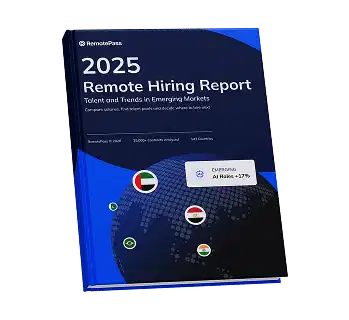Working from home has become increasingly popular, and having a well-designed home office setup is crucial for productivity, comfort, and overall job satisfaction. Whether you're a remote worker or an entrepreneur, optimizing your home office environment can make a significant difference in your daily work routine.
In this article, we will provide you with valuable tips and insights to create a great home office setup that enhances focus, efficiency, and well-being.
Tips for Setting Up Your Remote Office Space
In the ever-evolving world of remote work, setting up an effective and comfortable office space at home is paramount. A well-designed remote office can greatly enhance productivity, focus, and overall work satisfaction.
Here’s 7 tips to help you level-up your remote office space:
1. Choose the Right Location
- Dedicate a separate space: Designate a specific area solely for work purposes, away from distractions and household activities.
- Natural light and ventilation: Select a space with ample natural light to improve mood and productivity, and ensure proper ventilation for fresh air circulation.
- Privacy and noise control: Opt for a location that provides privacy and minimizes external noise disruptions, allowing you to concentrate better.
2. Ergonomics for Comfort and Health
- Invest in a comfortable chair: Choose an ergonomic chair that provides adequate lumbar support and adjustable features to maintain good posture.
- Ergonomic desk setup: Position your desk at a suitable height to avoid strain on your wrists and ensure proper alignment with your chair.
- Monitor placement: Position your monitor at eye level to reduce neck and eye strain, and use a separate keyboard and mouse for optimal ergonomics.
3. Essential Equipment and Technology
- Reliable internet connection: Invest in a high-speed internet connection to ensure uninterrupted communication and smooth workflow.
- Quality hardware: Use a reliable computer or laptop with sufficient processing power and memory to handle your work tasks efficiently.
- Additional peripherals: Consider additional equipment such as a printer, scanner, or headset, based on your specific work requirements.
4. Lighting and Ambience
- Proper lighting: Utilize a combination of ambient, task, and natural lighting to reduce eye strain and create a pleasant workspace.
- Personalize your space: Add elements that reflect your personality and motivate you, such as plants, artwork, or inspirational quotes.
- Noise control: Use noise-canceling headphones or a white noise machine to minimize distractions and enhance focus.
5. Organizational Systems
- Efficient storage solutions: Keep your office space clutter-free by implementing storage solutions like shelves, cabinets, or desk organizers.
- Cable management: Tidy up your workspace by organizing and concealing cables to minimize visual clutter and maintain a clean aesthetic.
- Digital organization: Utilize cloud storage, project management tools, and note-taking applications to keep your digital files and tasks organized.
6. Connectivity and Collaboration
- Video conferencing setup: Invest in a good-quality webcam and microphone to ensure clear communication during virtual meetings.
- Collaboration tools: Explore collaborative platforms and project management software to facilitate teamwork and efficient remote collaboration.
7. Health and Well-being
- Take regular breaks: Incorporate short breaks into your work routine to stretch, relax, and rejuvenate your mind and body.
- Stay active: Consider incorporating standing desks or ergonomic accessories like stability balls to promote movement and combat sedentary behavior.
- Personalize your breaks: Create a dedicated relaxation corner with cozy seating, plants, or a small reading nook to recharge during breaks.
Configure Your Remote Office Space for Success
A well-designed home office setup can significantly impact your productivity, focus, and overall well-being. By following these tips, you can create a workspace that promotes efficiency, comfort, and a healthy work-life balance. Remember, investing time and effort into your home office setup is an investment in your success as a remote worker or entrepreneur. Design your ideal workspace, tailor it to your needs, and enjoy the benefits of a productive and inspiring home office environment.
Once you’ve nailed your remote office space, it’s time to review your finances as a remote worker. If your company isn’t already using RemotePass, be sure to refer them today so you can receive world-class benefits, timely pay, and access to our Super App for Remote Teams.
Need help onboarding, hiring, and paying global teams?
15 min demo15 min demoWorking from home has become increasingly popular, and having a well-designed home office setup is crucial for productivity, comfort, and overall job satisfaction. Whether you're a remote worker or an entrepreneur, optimizing your home office environment can make a significant difference in your daily work routine.
In this article, we will provide you with valuable tips and insights to create a great home office setup that enhances focus, efficiency, and well-being.
Tips for Setting Up Your Remote Office Space
In the ever-evolving world of remote work, setting up an effective and comfortable office space at home is paramount. A well-designed remote office can greatly enhance productivity, focus, and overall work satisfaction.
Here’s 7 tips to help you level-up your remote office space:
1. Choose the Right Location
- Dedicate a separate space: Designate a specific area solely for work purposes, away from distractions and household activities.
- Natural light and ventilation: Select a space with ample natural light to improve mood and productivity, and ensure proper ventilation for fresh air circulation.
- Privacy and noise control: Opt for a location that provides privacy and minimizes external noise disruptions, allowing you to concentrate better.
2. Ergonomics for Comfort and Health
- Invest in a comfortable chair: Choose an ergonomic chair that provides adequate lumbar support and adjustable features to maintain good posture.
- Ergonomic desk setup: Position your desk at a suitable height to avoid strain on your wrists and ensure proper alignment with your chair.
- Monitor placement: Position your monitor at eye level to reduce neck and eye strain, and use a separate keyboard and mouse for optimal ergonomics.
3. Essential Equipment and Technology
- Reliable internet connection: Invest in a high-speed internet connection to ensure uninterrupted communication and smooth workflow.
- Quality hardware: Use a reliable computer or laptop with sufficient processing power and memory to handle your work tasks efficiently.
- Additional peripherals: Consider additional equipment such as a printer, scanner, or headset, based on your specific work requirements.
4. Lighting and Ambience
- Proper lighting: Utilize a combination of ambient, task, and natural lighting to reduce eye strain and create a pleasant workspace.
- Personalize your space: Add elements that reflect your personality and motivate you, such as plants, artwork, or inspirational quotes.
- Noise control: Use noise-canceling headphones or a white noise machine to minimize distractions and enhance focus.
5. Organizational Systems
- Efficient storage solutions: Keep your office space clutter-free by implementing storage solutions like shelves, cabinets, or desk organizers.
- Cable management: Tidy up your workspace by organizing and concealing cables to minimize visual clutter and maintain a clean aesthetic.
- Digital organization: Utilize cloud storage, project management tools, and note-taking applications to keep your digital files and tasks organized.
6. Connectivity and Collaboration
- Video conferencing setup: Invest in a good-quality webcam and microphone to ensure clear communication during virtual meetings.
- Collaboration tools: Explore collaborative platforms and project management software to facilitate teamwork and efficient remote collaboration.
7. Health and Well-being
- Take regular breaks: Incorporate short breaks into your work routine to stretch, relax, and rejuvenate your mind and body.
- Stay active: Consider incorporating standing desks or ergonomic accessories like stability balls to promote movement and combat sedentary behavior.
- Personalize your breaks: Create a dedicated relaxation corner with cozy seating, plants, or a small reading nook to recharge during breaks.
Configure Your Remote Office Space for Success
A well-designed home office setup can significantly impact your productivity, focus, and overall well-being. By following these tips, you can create a workspace that promotes efficiency, comfort, and a healthy work-life balance. Remember, investing time and effort into your home office setup is an investment in your success as a remote worker or entrepreneur. Design your ideal workspace, tailor it to your needs, and enjoy the benefits of a productive and inspiring home office environment.
Once you’ve nailed your remote office space, it’s time to review your finances as a remote worker. If your company isn’t already using RemotePass, be sure to refer them today so you can receive world-class benefits, timely pay, and access to our Super App for Remote Teams.

.svg)







.svg)
























_EasiestToDoBusinessWith_EaseOfDoingBusinessWith%20(1).svg)





.svg)