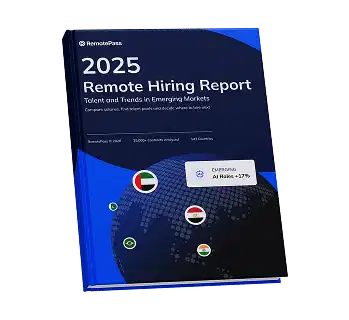Managing your finances as a remote worker can be really challenging. From navigating currencies, delays to receive funds, high fees, to getting access to the services you need, it can be a frustrating and convoluted process.
And this frustration is further accentuated in emerging countries where remote workers rely on the SWIFT network to receive their money — a process which can take multiple days and can be very costly. Not to mention the restrictions some of these workers face when spending money worldwide and their limited access to financial freedom.
For these reasons and many more, launching the RemotePass Card was a logical and necessary step. In this article, we’ll explore what the RemotePass Card is, how it works , and answer some of the frequently asked questions, so that you can manage your money remotely with confidence.
What is the RemotePass Card?
In simple terms, the RemotePass Card is a Mastercard debit card, which enables you to get paid instantly with no fees, hold your funds in USD and spend your money wherever Mastercard is accepted. At the time of launching, a virtual card is available, with a physical card following very soon. The card allows you to make purchases both online and offline.
You can top up your card from your RemotePass balance, giving you a seamless and unified environment to manage everything — from getting paid to paying your bills.
Who Is Eligible for the RemotePass Card?
Our ambition is to make the RemotePass card accessible to everyone. That being said, we wanted to particularly focus on the underserved remote workers to begin with.
To register for the RemotePass Card, you need to have an active RemotePass contract, and be a resident of one of the following countries listed here.
How Does the RemotePass Card Work?
From registration to usage, learn everything you need to know about the RemotePass Card in the following:
Registering for the RemotePass Card
To register for the RemotePass card, you need to have an active contract, complete KYC verification and upload additional documents like a proof of address, such as a utility bill that’s less than three months old.. After your request is received, you will be preauthorized with a top up limit of $1,000 USD while our compliance team reviews your documents. Once this is successfully approved, you’ll receive an email to notify you and the initial limit will be lifted.
Using Your RemotePass Card
Start by logging into your RemotePass account and open the ‘Cards’ page.
Next, click on the ‘Top up’ button, enter the amount that you would like to add to your card, and then hit ‘confirm’. This will transfer funds from your RemotePass balance to the card balance You can hold your funds on your Card indefinitely.
You can also offload your funds instantly from your RemotePass Card at zero cost.
What’s Next for the RemotePass Card
RemotePass is committed to continuing to serve the underserved remote workers around the world, and this includes expanding the availability of the RemotePass Card as a priority. We’ll be launching the physical card soon to extend payments to offline merchants.
In addition to this, syncing your RemotePass Card with Google Pay and Apple Pay will be very soon possible.
Be sure to follow us on LinkedIn and Twitter for announcements and updates as they happen. Also, check out the RemotePass Card FAQs for more information.
Are you not on RemotePass yet? Refer your company today to get access to leading financial services and premium benefits.
Need help onboarding, hiring, and paying global teams?
15 min demo15 min demoManaging your finances as a remote worker can be really challenging. From navigating currencies, delays to receive funds, high fees, to getting access to the services you need, it can be a frustrating and convoluted process.
And this frustration is further accentuated in emerging countries where remote workers rely on the SWIFT network to receive their money — a process which can take multiple days and can be very costly. Not to mention the restrictions some of these workers face when spending money worldwide and their limited access to financial freedom.
For these reasons and many more, launching the RemotePass Card was a logical and necessary step. In this article, we’ll explore what the RemotePass Card is, how it works , and answer some of the frequently asked questions, so that you can manage your money remotely with confidence.
What is the RemotePass Card?
In simple terms, the RemotePass Card is a Mastercard debit card, which enables you to get paid instantly with no fees, hold your funds in USD and spend your money wherever Mastercard is accepted. At the time of launching, a virtual card is available, with a physical card following very soon. The card allows you to make purchases both online and offline.
You can top up your card from your RemotePass balance, giving you a seamless and unified environment to manage everything — from getting paid to paying your bills.
Who Is Eligible for the RemotePass Card?
Our ambition is to make the RemotePass card accessible to everyone. That being said, we wanted to particularly focus on the underserved remote workers to begin with.
To register for the RemotePass Card, you need to have an active RemotePass contract, and be a resident of one of the following countries listed here.
How Does the RemotePass Card Work?
From registration to usage, learn everything you need to know about the RemotePass Card in the following:
Registering for the RemotePass Card
To register for the RemotePass card, you need to have an active contract, complete KYC verification and upload additional documents like a proof of address, such as a utility bill that’s less than three months old.. After your request is received, you will be preauthorized with a top up limit of $1,000 USD while our compliance team reviews your documents. Once this is successfully approved, you’ll receive an email to notify you and the initial limit will be lifted.
Using Your RemotePass Card
Start by logging into your RemotePass account and open the ‘Cards’ page.
Next, click on the ‘Top up’ button, enter the amount that you would like to add to your card, and then hit ‘confirm’. This will transfer funds from your RemotePass balance to the card balance You can hold your funds on your Card indefinitely.
You can also offload your funds instantly from your RemotePass Card at zero cost.
What’s Next for the RemotePass Card
RemotePass is committed to continuing to serve the underserved remote workers around the world, and this includes expanding the availability of the RemotePass Card as a priority. We’ll be launching the physical card soon to extend payments to offline merchants.
In addition to this, syncing your RemotePass Card with Google Pay and Apple Pay will be very soon possible.
Be sure to follow us on LinkedIn and Twitter for announcements and updates as they happen. Also, check out the RemotePass Card FAQs for more information.
Are you not on RemotePass yet? Refer your company today to get access to leading financial services and premium benefits.

.svg)




_gm_optimized.webp)


.svg)
























_EasiestToDoBusinessWith_EaseOfDoingBusinessWith%20(1).svg)





.svg)